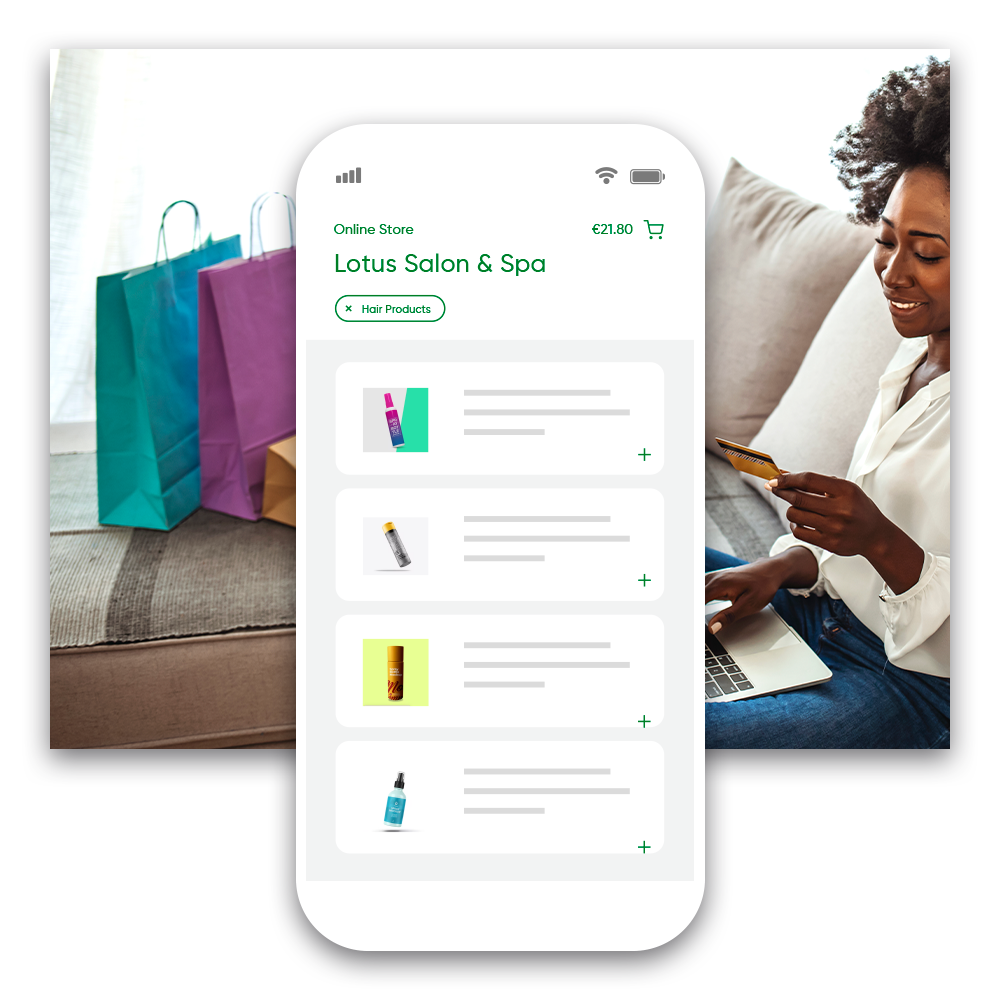PhorestPay: Card Terminal & Cardless Payment Processing for Salons, Spas & Clinics
A slick checkout experience for your customers, with tools to protect your business
A seamless, stress-free payment system for you and your clients. With Cardless Checkout, clients can pay effortlessly from the front desk or directly from the chair, while integrated card terminals eliminate manual errors and save time.

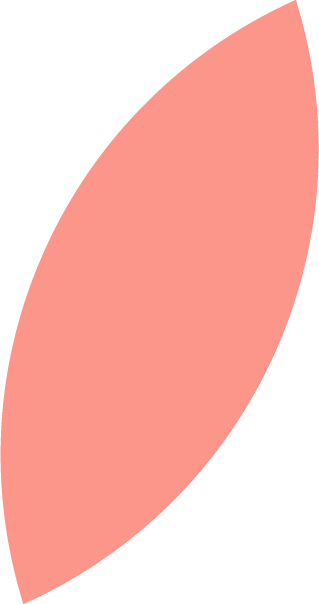


Why PhorestPay?
No More End-of-Day Headaches When Cashing Up
Simplify your reconciliation - save 30 mins per day!
Say goodbye to cash up stress! With integrated card terminals and cardless transactions, totals sync automatically – eliminating manual entry errors and cutting cash-up time by 30 minutes per day.

Protect Your Salon From No-Shows
Saved card details & custom deposits
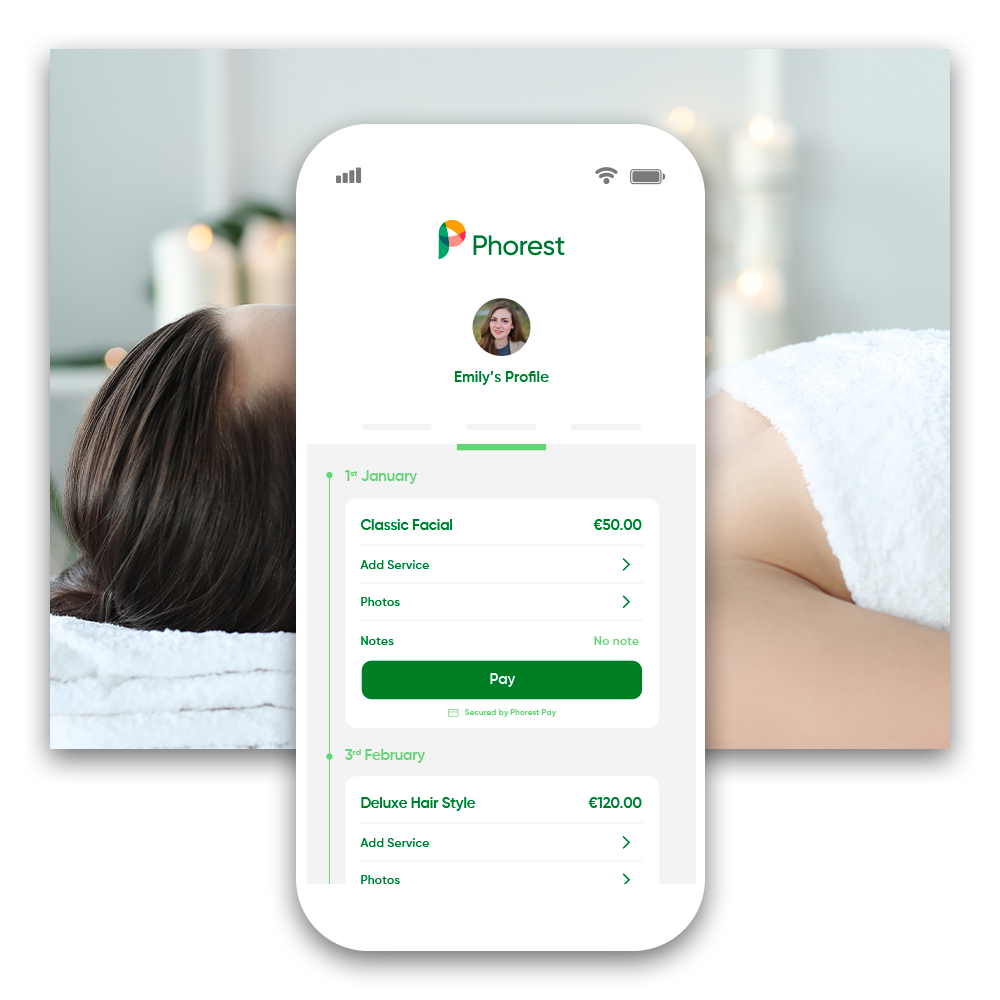
Speedy Payouts with Live Status Tracking
No more waiting around for transactions to process

Increased Tips for your Employees - Hooray!
Simple tipping prompts - even on cardless transactions

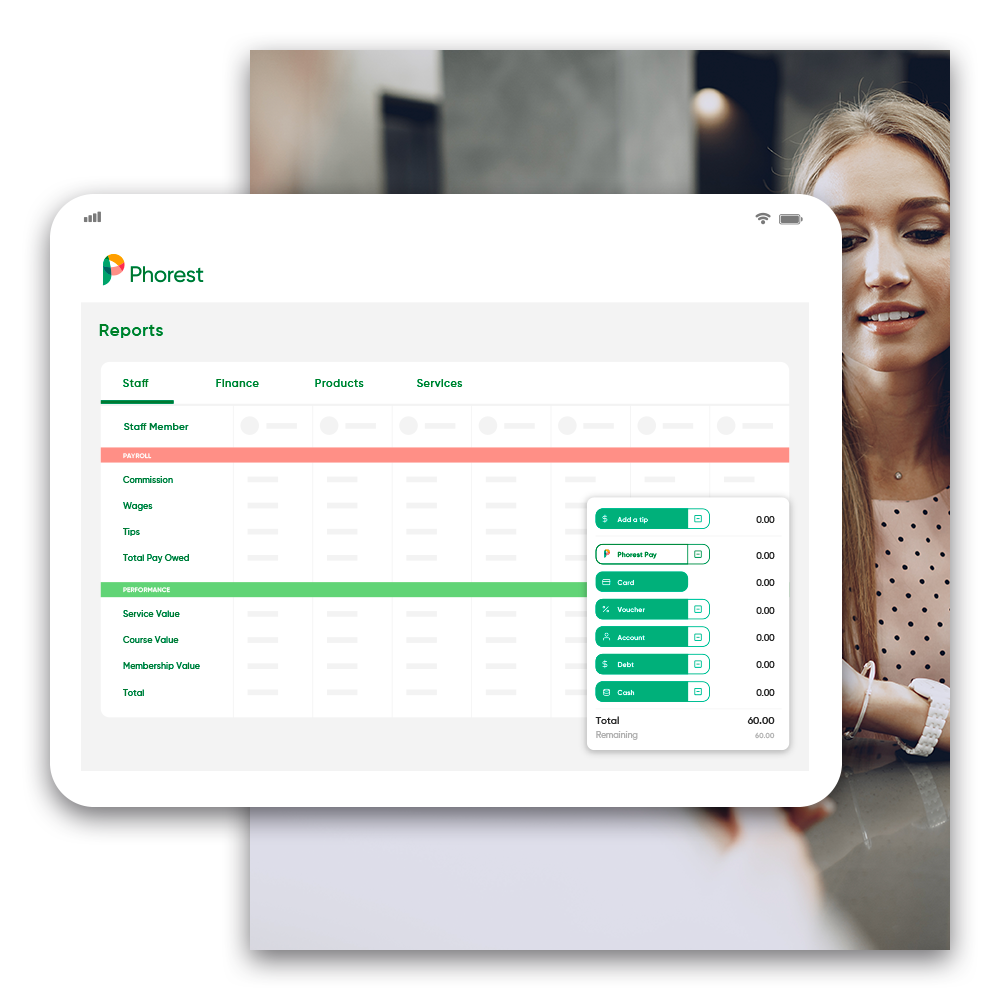
PhorestPay in your business
Card Terminal & Cardless Payment Processing
An all-in-one integrated payment solution
Phorest combines our powerful POS software with a slick, touch-screen card terminal, giving you a full package for your front-of-house. Cut down on admin and eliminate the need to enter transactions twice. Works with Apple, Google and Samsung Pay.
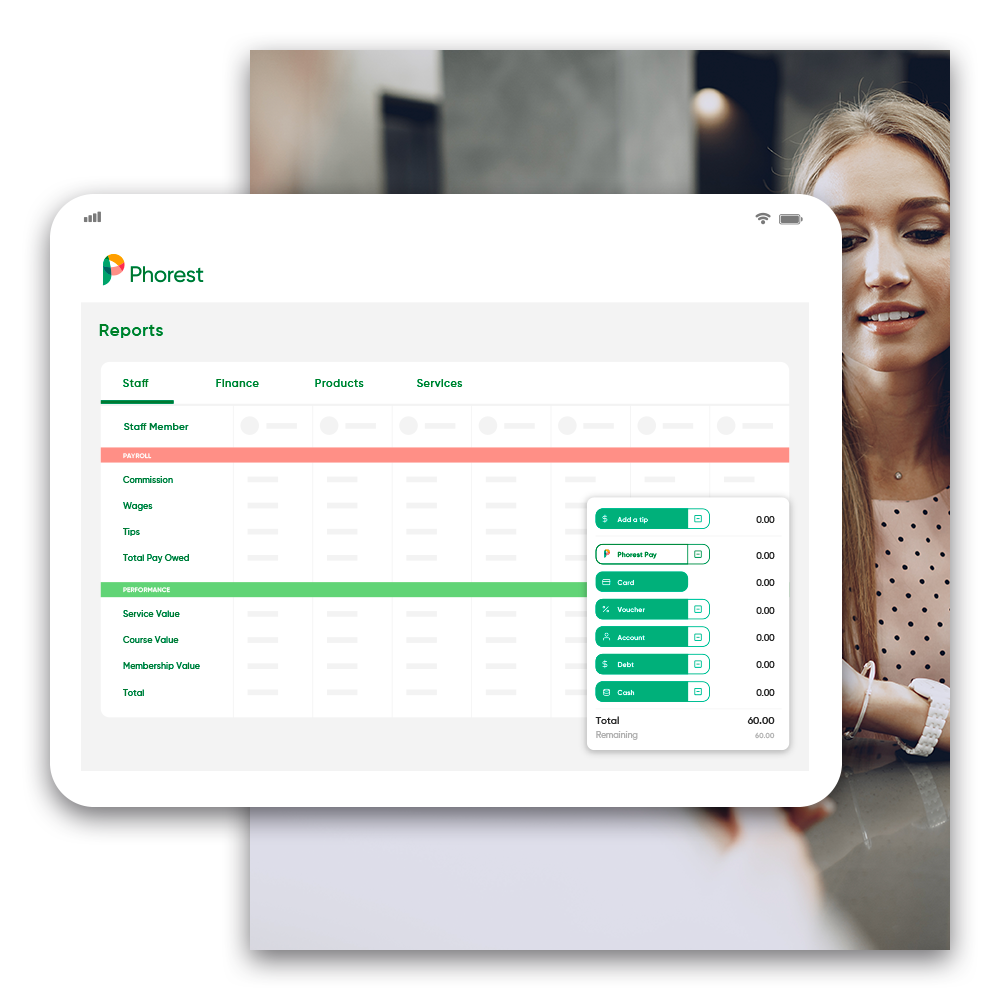
No Need for Cards or Cash at the Front Desk with Cardless Checkout
Speedy check out with stored card payments
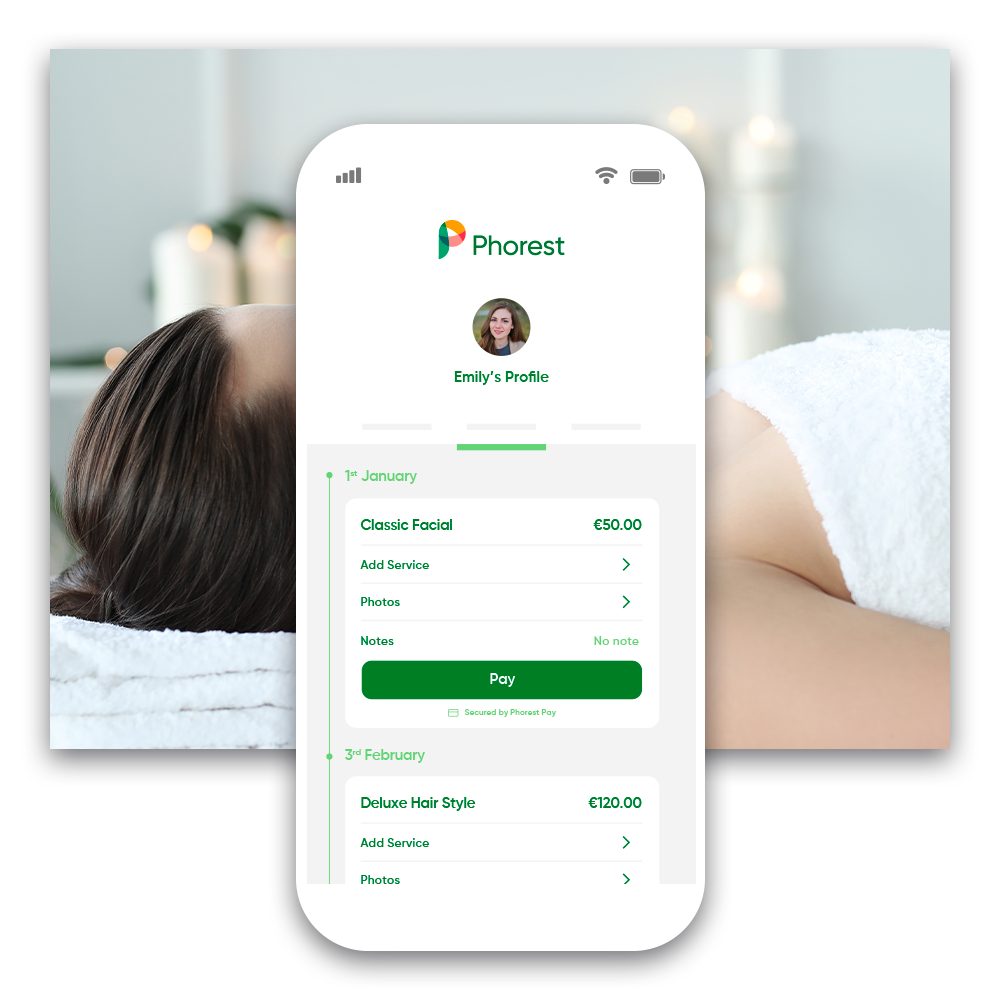
Industry-Leading Security Standards
Every transaction is processed securely
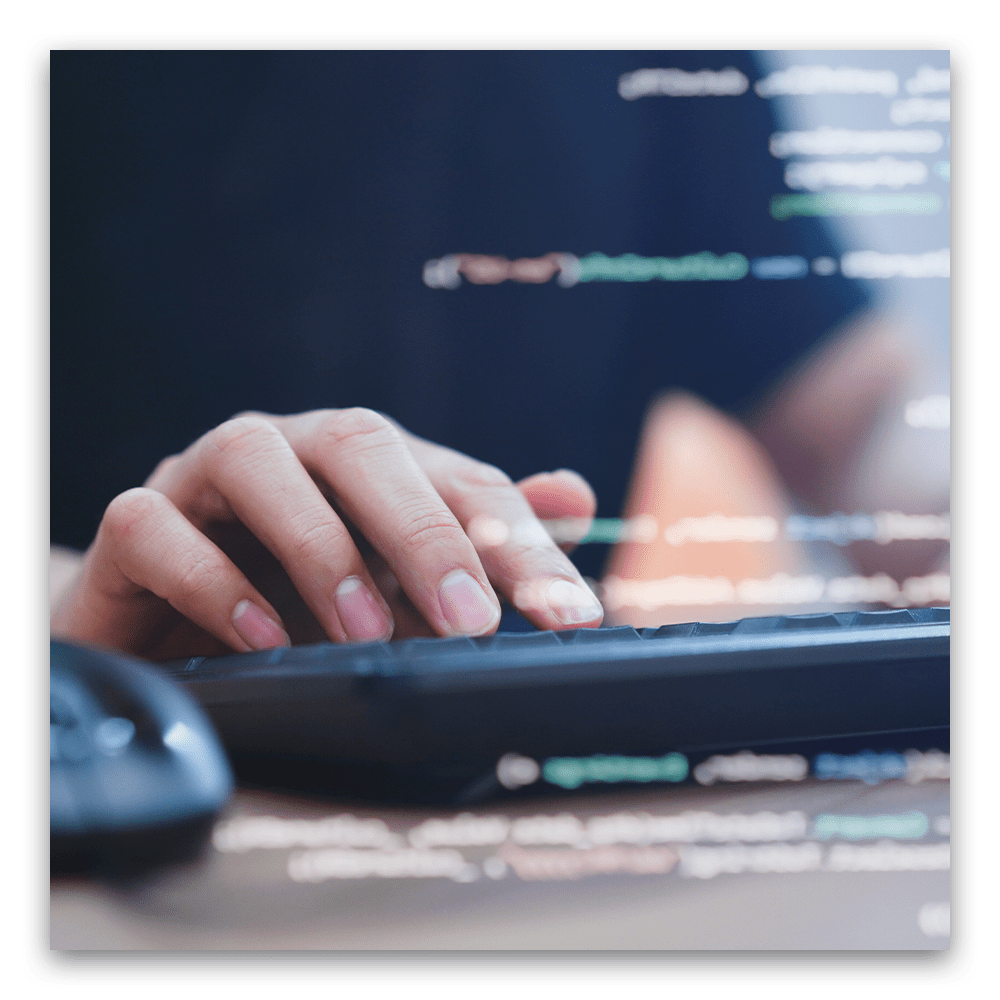
Seamlessly Split Payments with Self-Employed Staff
Maintaining a simple single transaction for your customers

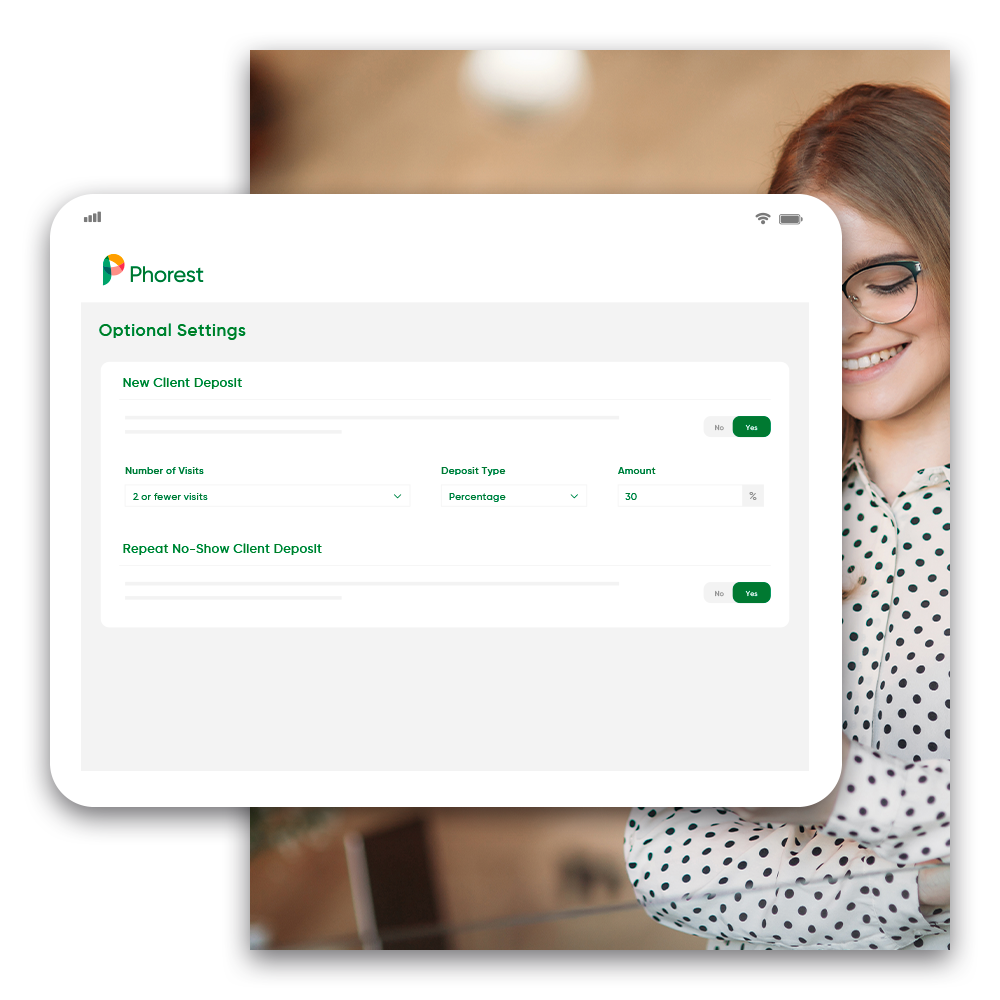
More ways to take payments
Take Custom Deposits Online, In-salon or Over-the-phone
Greater control over no-shows and cash flow
Set custom deposits for every booking – adjusting based on client history and service type. Charge larger deposits for new clients or no show-risks. Customize deposits at a service level too, so you can ensure costly treatments are covered in advance.
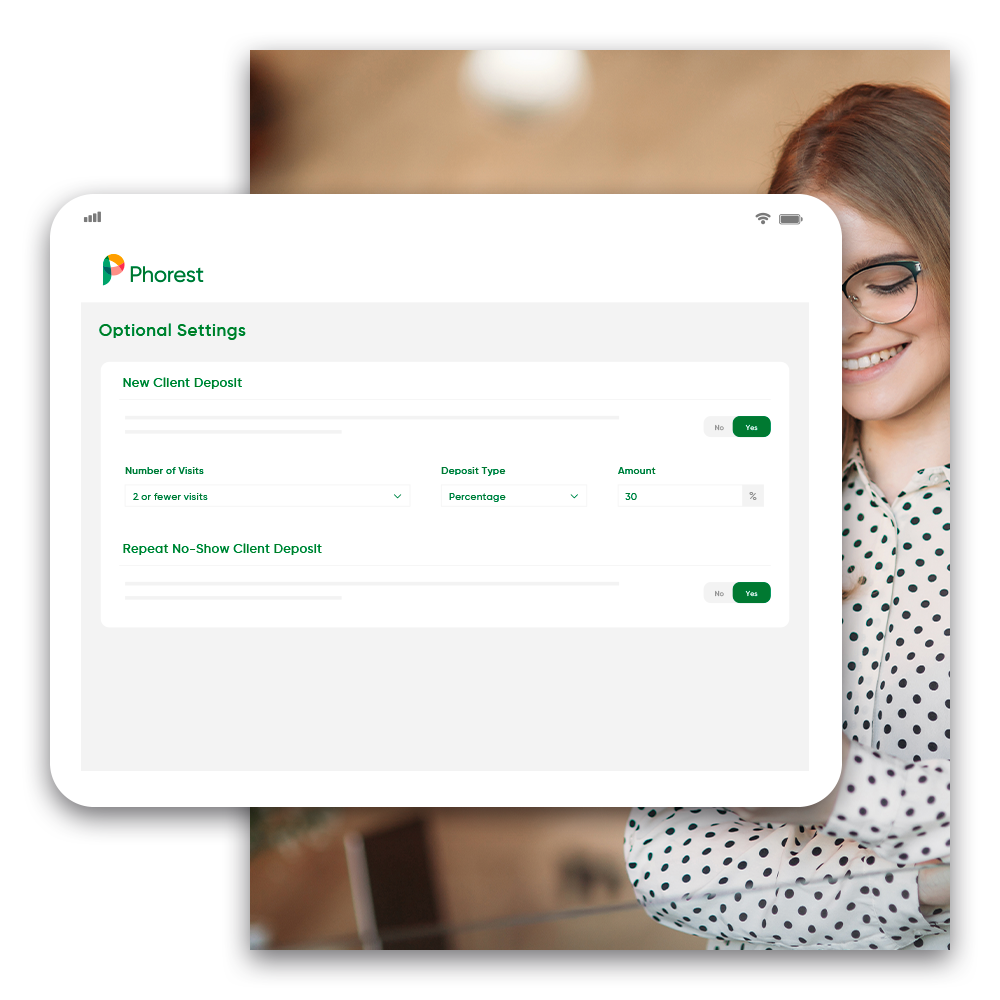
Sell Gift Cards Online, Even When You're Closed
24/7 revenue

Sell Products Online Through Phorest
Set up your online store with a few clicks