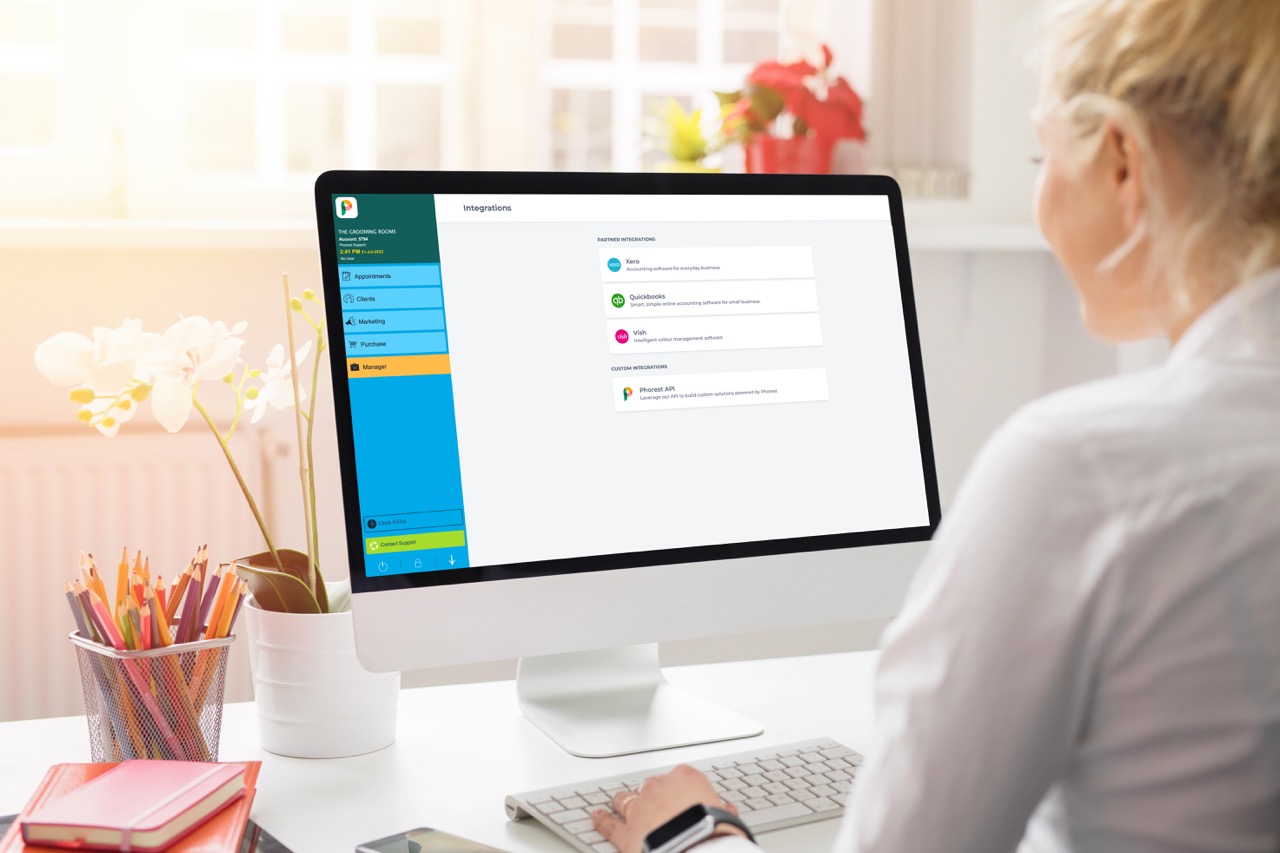As part of our mission to make our clients’ lives easier, we have added accounting integration with QuickBooks and Xero.
How does this benefit me?
Salon owners waste an average of 90 minutes a week exporting reports and data from Phorest and importing into their accounting softwares. This update eliminates this wasted time and makes your accounting process much simpler.
All information is fed directly into your preferred accounting software via an API. This means you no longer need to manually import and export data between your Phorest platform and accounting software.
How do I access it?
Go to Manager > Integrations
Next, choose either Xero or Quickbooks, then click Manage Integration to begin the setup. The setup configuration will open in your internet browser.
Follow the instructions to complete the setup.
You can see the full setup guide here.