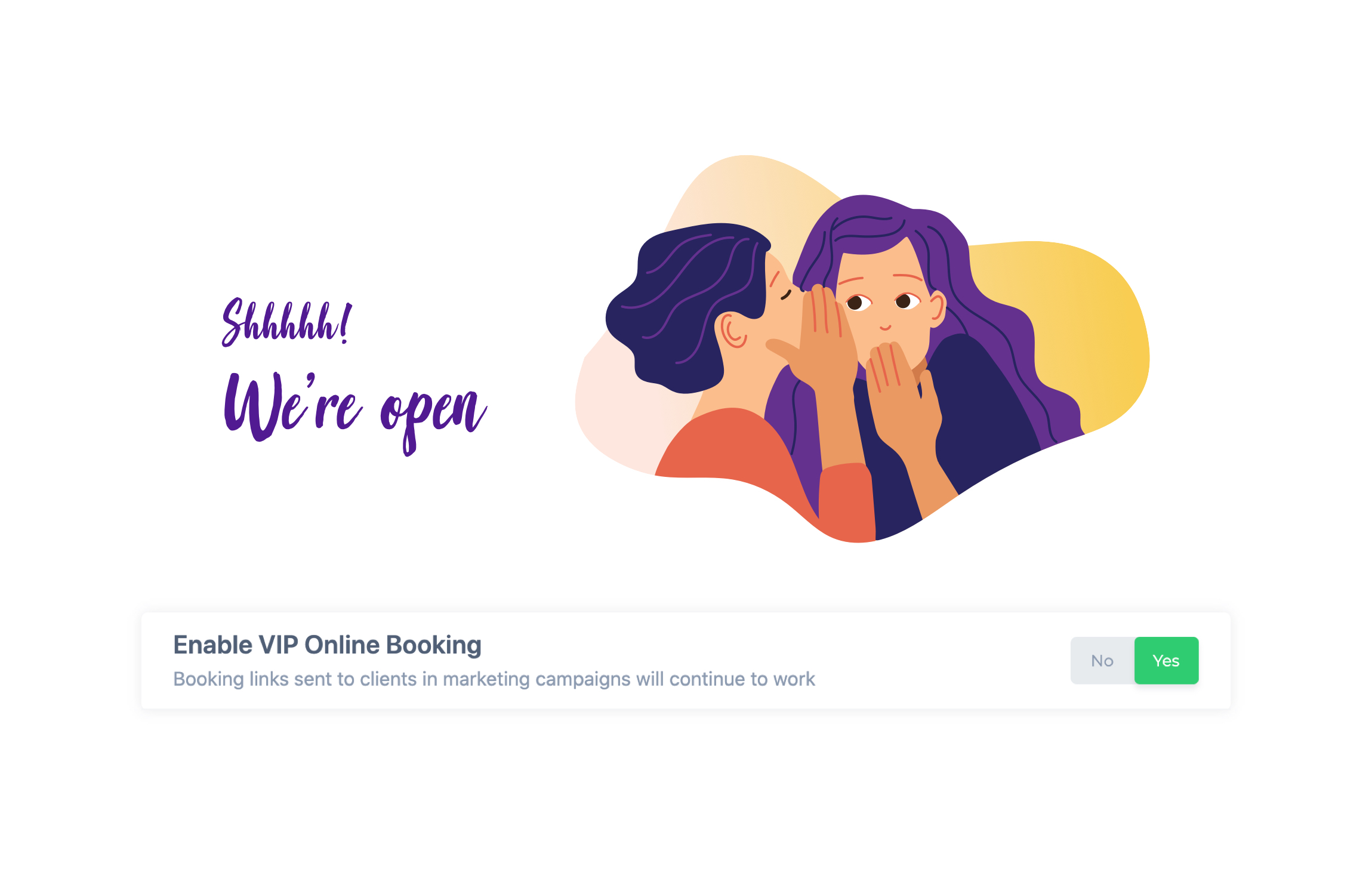You can now restrict Online Booking to selected clients only.
There is a new setting in the Settings section in the Online tab. If you turn off online booking you will see a setting to Enable VIP Online Booking.
By switching this on only clients with the VIP link will be able to use Online Booking.
How do I send a VIP link?
Just send out a marketing email or SMS campaign in the normal way, add a link to the online booking page, a service or a staff member and pick who you’d like to give the VIP booking to.
We will replace the normal link with a VIP link in the campaign. If any client tries to book using anything other than the VIP link they won’t be able to.
Click here to visit our help centre and see how to set it up for your business